After Review
After processing an application, you are still able to manage the applicant's access rights after you have processed the application.
You can find the processed applications on the 'Review DSRs' page by pressing the 'Archived' filter on the top-right hand corner. Processed applications show all the applications that have been approved, rejected, closed, or returned to the applicant by any handler. Click the View button (the blue button) under the far-right 'Action' column to open a specific application.
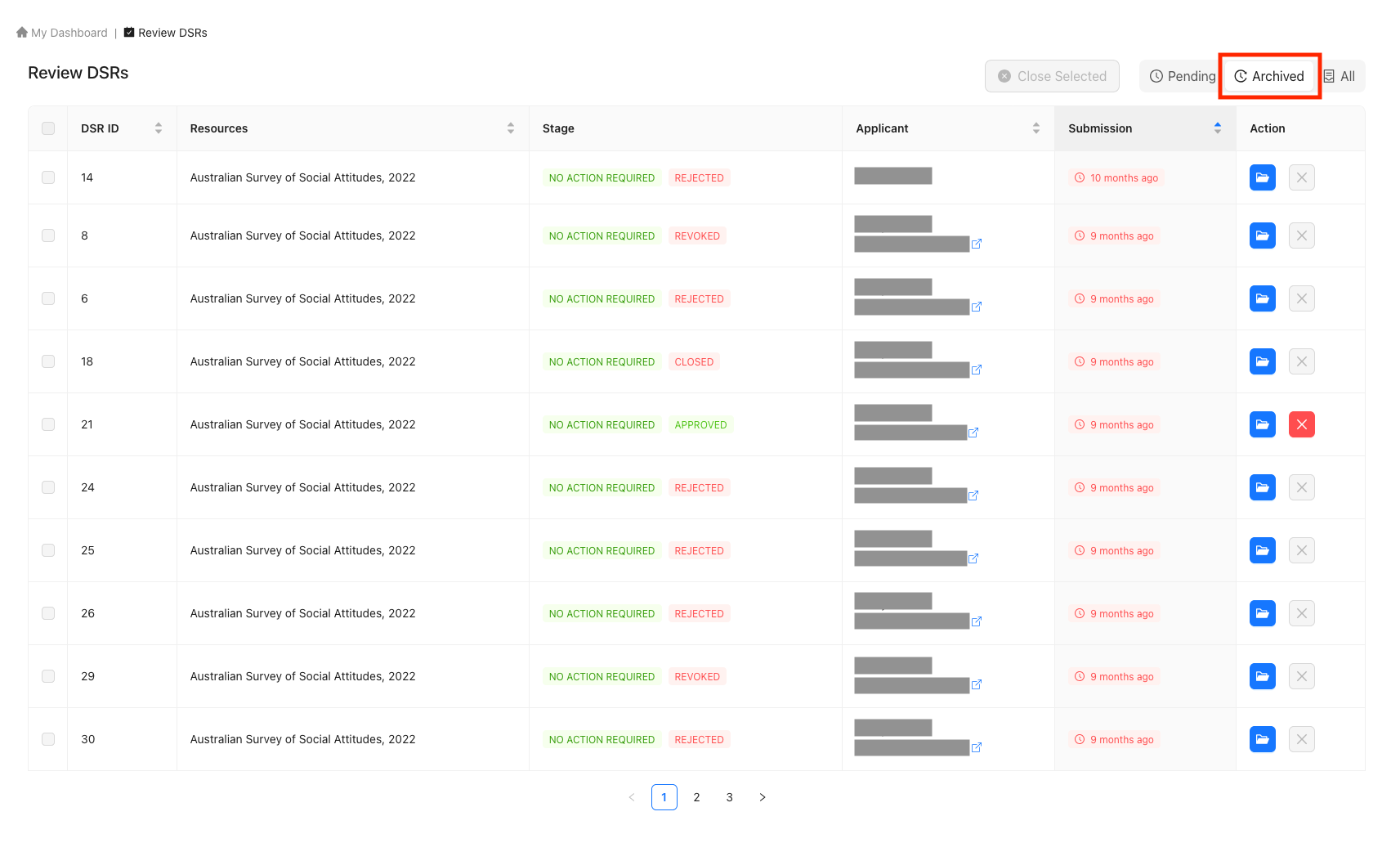
Cancel Access Rights
Closing an application cancels the applicant's and application members' access rights. When the applicant and the application members do not need the access rights anymore, for example because their research period has ended, you can cancel their access rights by selecting Close application. This can either be done on the 'Review DSRs' page by pressing on the Close button next to each application, or by opening an application and pressing the Close button.
Closing an Approved Application from the 'Review DSR' Table
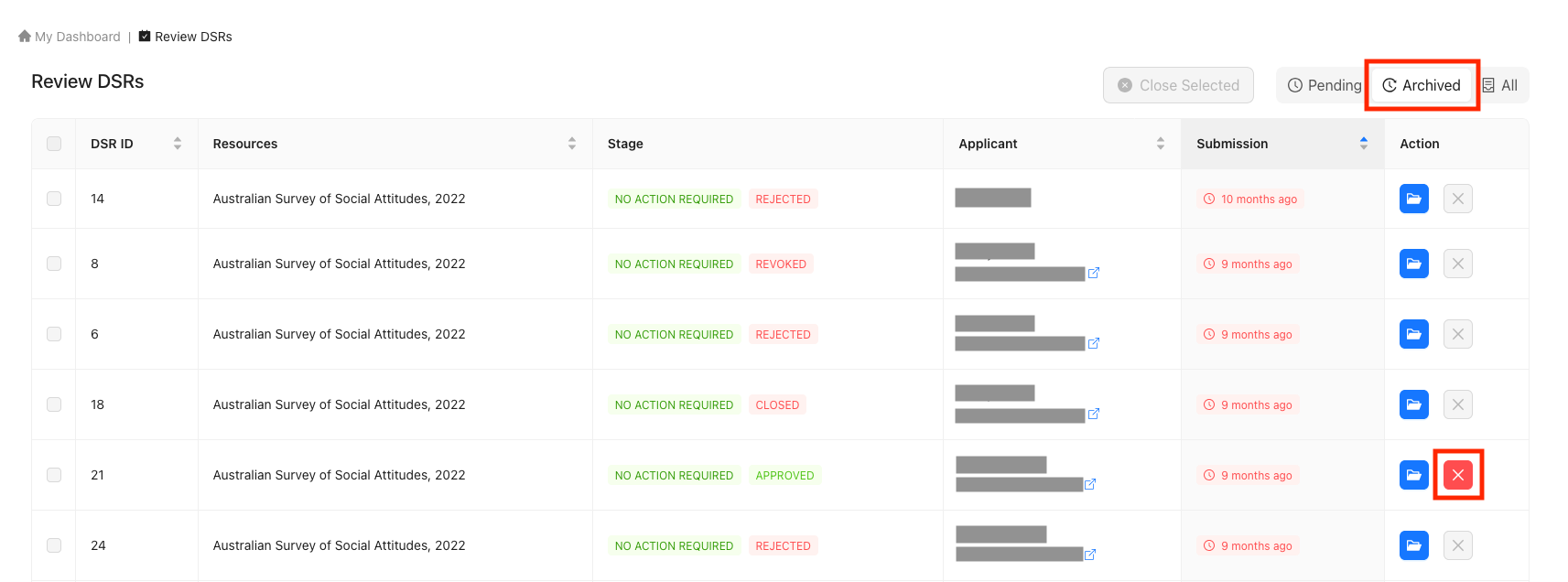
Closing an Approved Application from the 'View DSR' Page
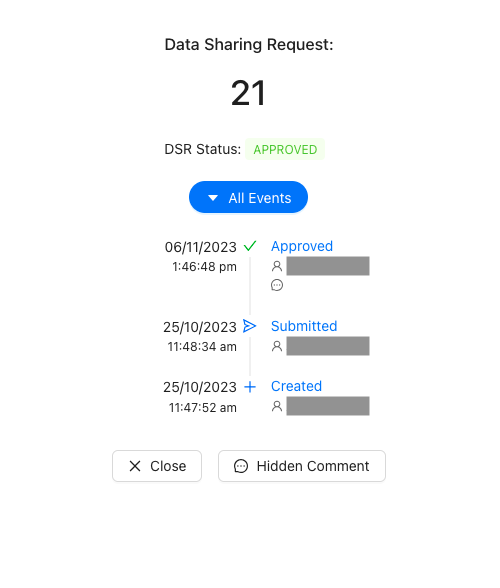
Revoking Access Rights
Do Not Misuse Revoking
If the applicant has been granted access rights but they misuse them, you can revoke the applicant's rights by selecting Revoke.
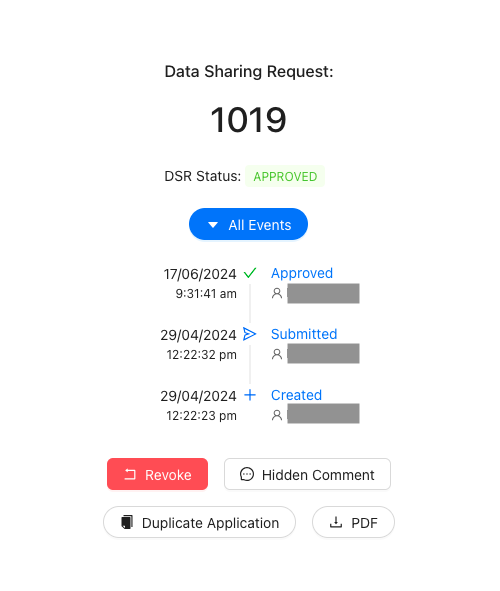
Revoking will add the applicant and all the members to a blocklist. This means that if any of them try to apply for access rights to the same resource again, CADRE will warn the application approvers. Only resource owners can edit the blocklist, so you must contact the resource owners (usually your organisation) to remove or add users to this blocklist.