Catalogue
On this page you can search for resources that are available via CADRE.
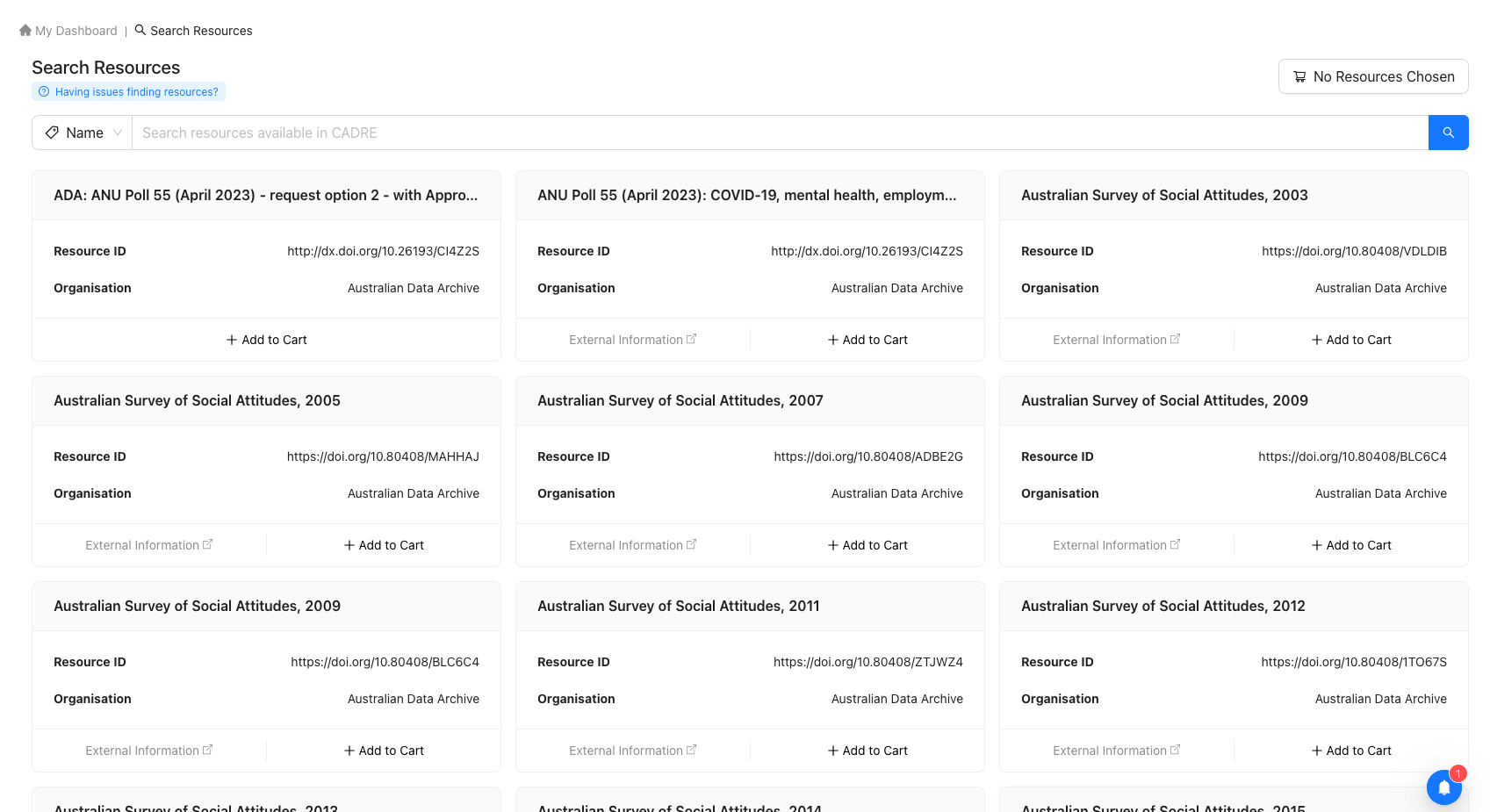
Disclaimer!
Do not rely on CADRE for all of your data discovery
Refer to the partner links below for navigating to our partner resource discovery websites:
- Australian Data Archive: Dataverse
- Australian Urban Research Infrastructure Network: AURIN Data
- Australian Research Data Commons: ARDC Data
This is because basic information about the resources will be stored in decision making purposes**, so it is important to consider if the data is the right data for your project externally to CADRE. CADRE. **CADRE is the mechanism to apply for access not for applicant
Searching for Resources
Using the Search Bar
Our search bar feature is designed to help you quickly find the resources you need. This section will walk you through how to utilise the search bar effectively to locate resources by name, DOI, or owner organisation.
Choose your filter
Click on the filter icon next to the search bar to open filter options. The search bar has the following available filters:
- Name - the title given to the resource
- DOI - the unique 'digital object identifier' given to all resources
- Org - the organisation which distributes a set of resources within CADRE
After changing the filter, the results from the search bar will update to reflect your choice.
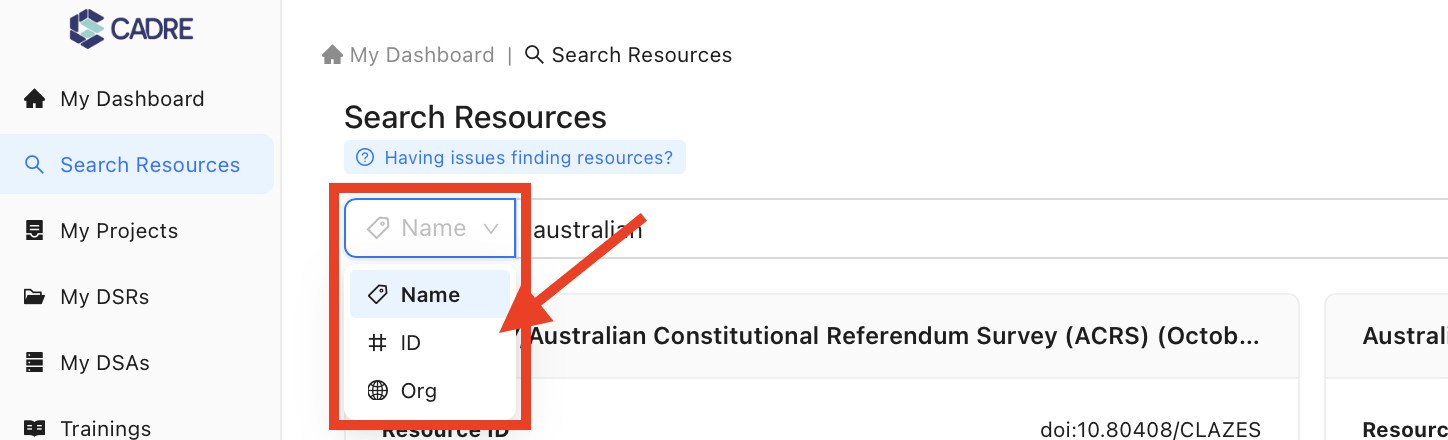
Input your search
- Click on the search bar.
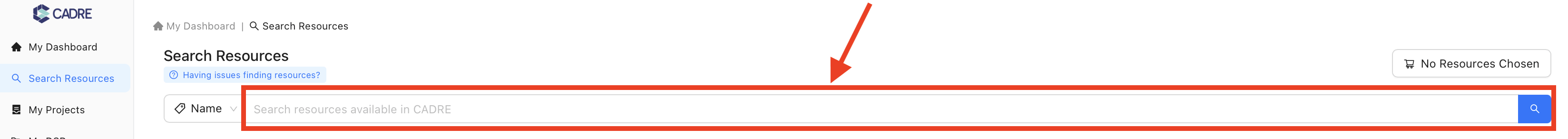
-
Begin typing the name or partial name of the resource.
-
As you type, an auto-complete list will appear below the search bar with suggested resources.
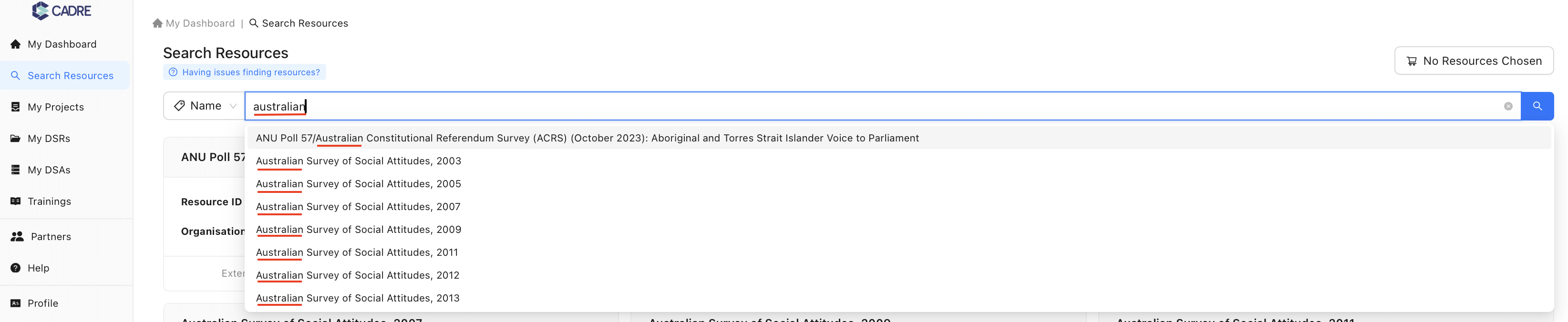
- Select the desired resource from the auto-complete suggestions or continue typing and press Enter or click the search icon.
View your results
All of the resources which were found based on the corresponding search text, will be shown in a grid view below the search bar.
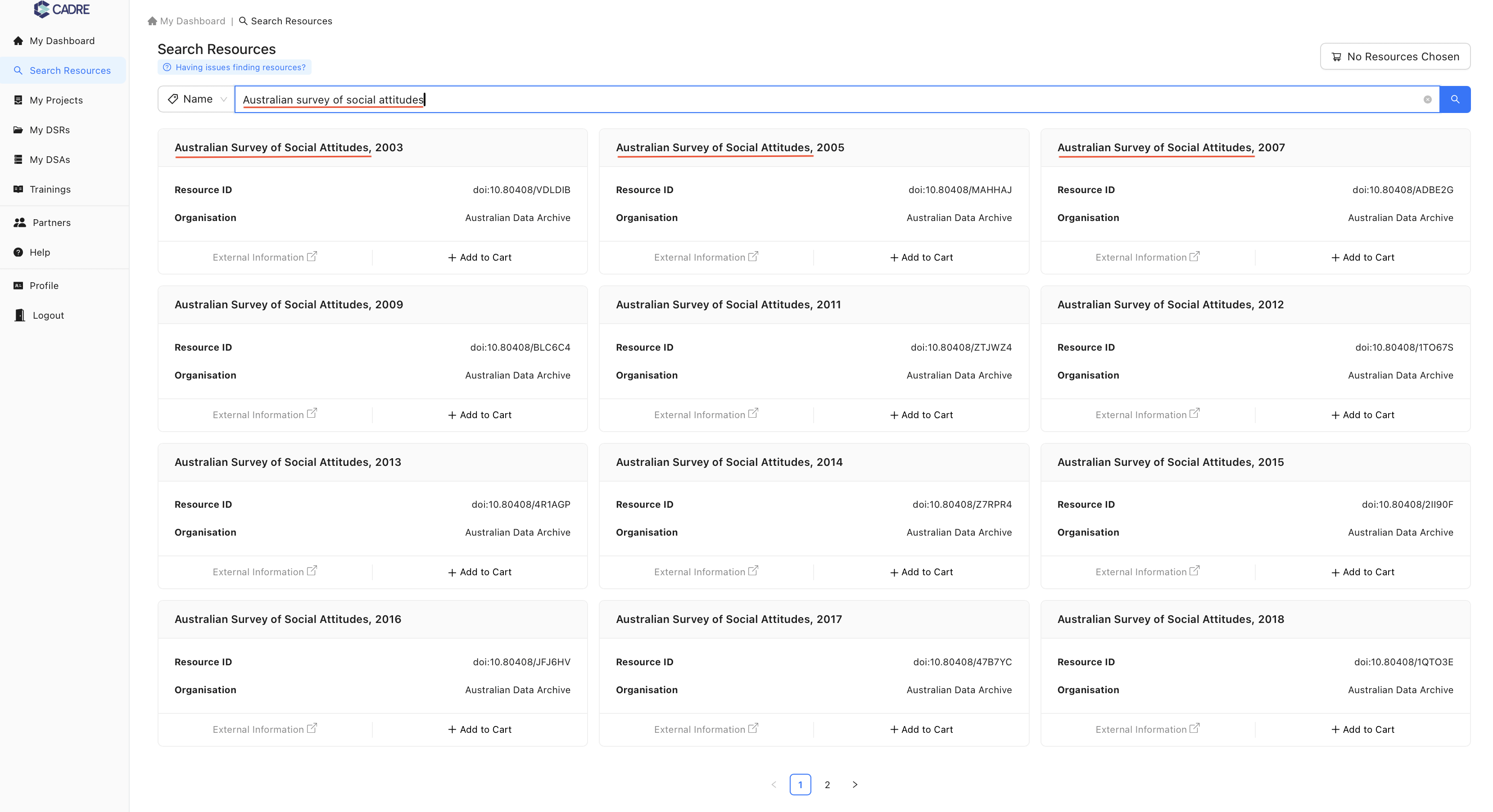
Warning! If you have an application for a resource already, it'll only be shown after clicking 'Show Requested'
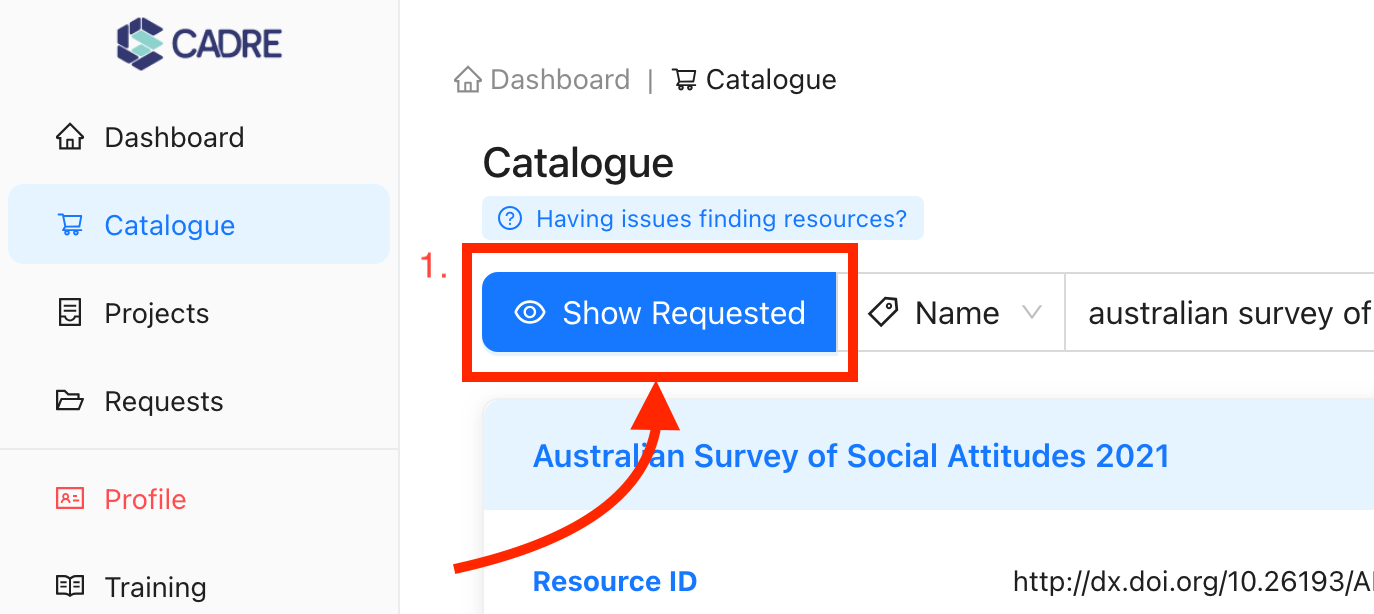
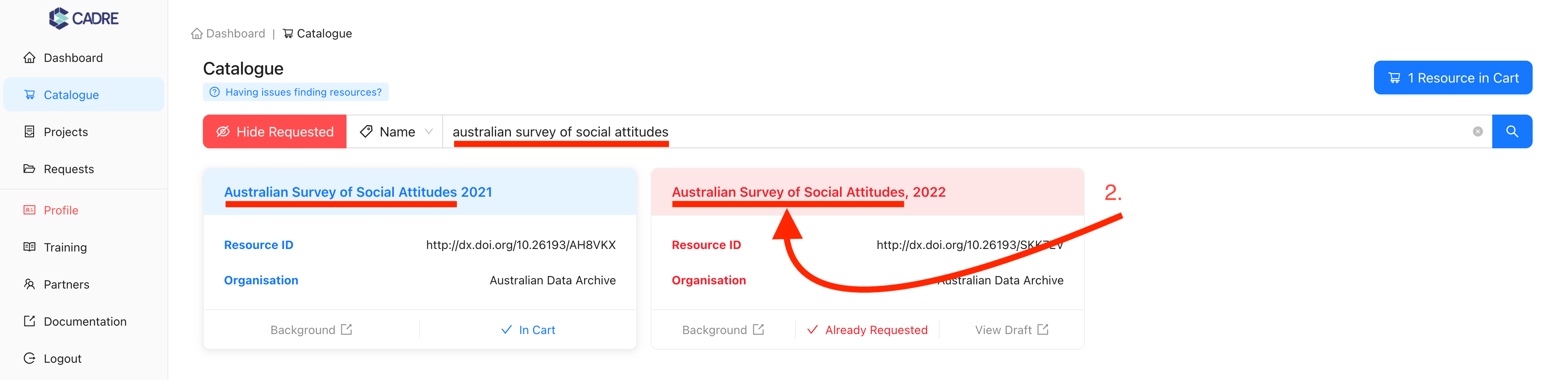
Tips for Effective Searching
- Refine Your Search: Use specific names, DOIs, or organisation names for more precise results.
- Check Spelling: Ensure the correct spelling of names, DOIs, and organisations to avoid missing relevant resources.
Troubleshooting
- No Results Found: If no results are found, try using different keywords or check the spelling of your query.
- Filter Issues: Ensure you have selected the correct filter if you are not finding expected results.
Creating a DSR
Steps to Create a DSR
Click on the resource's card to add it to the cart
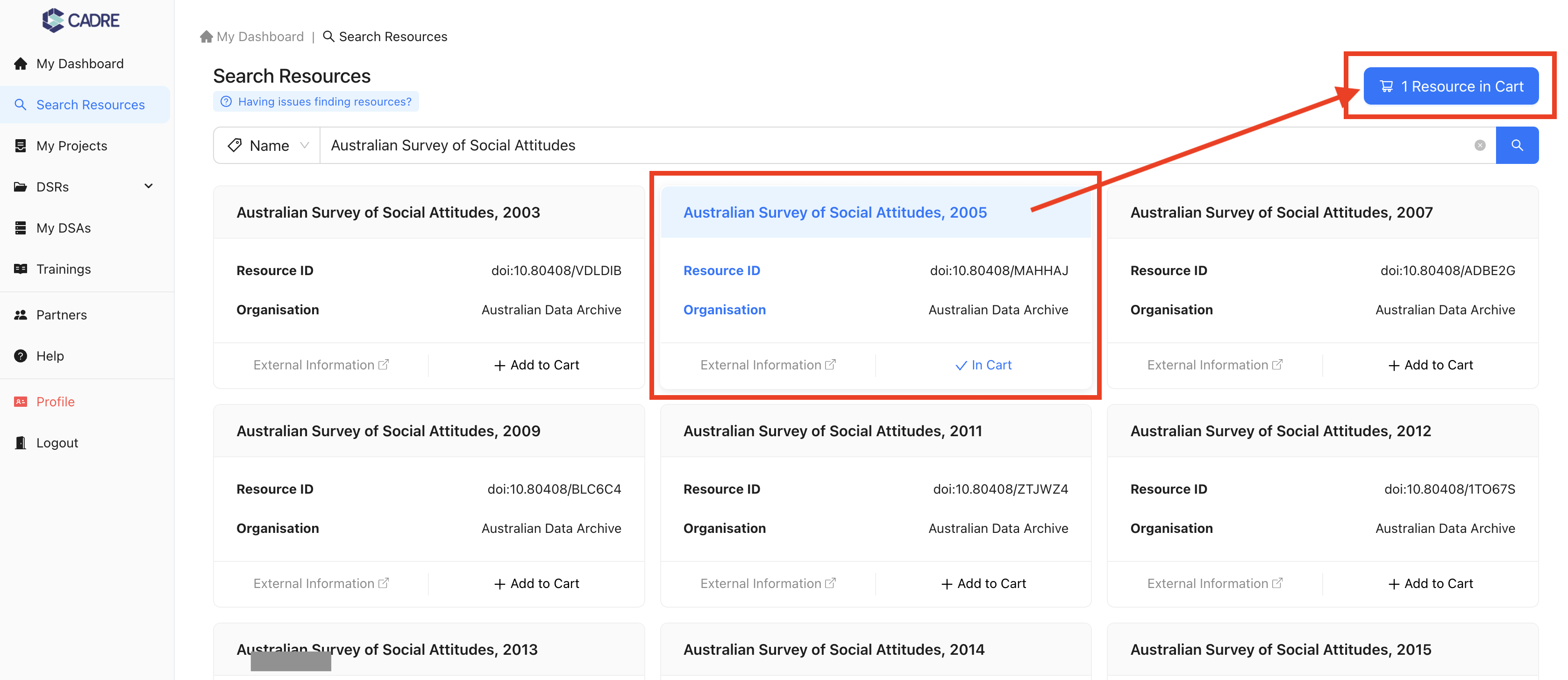
Open the resource cart to see all selected resources
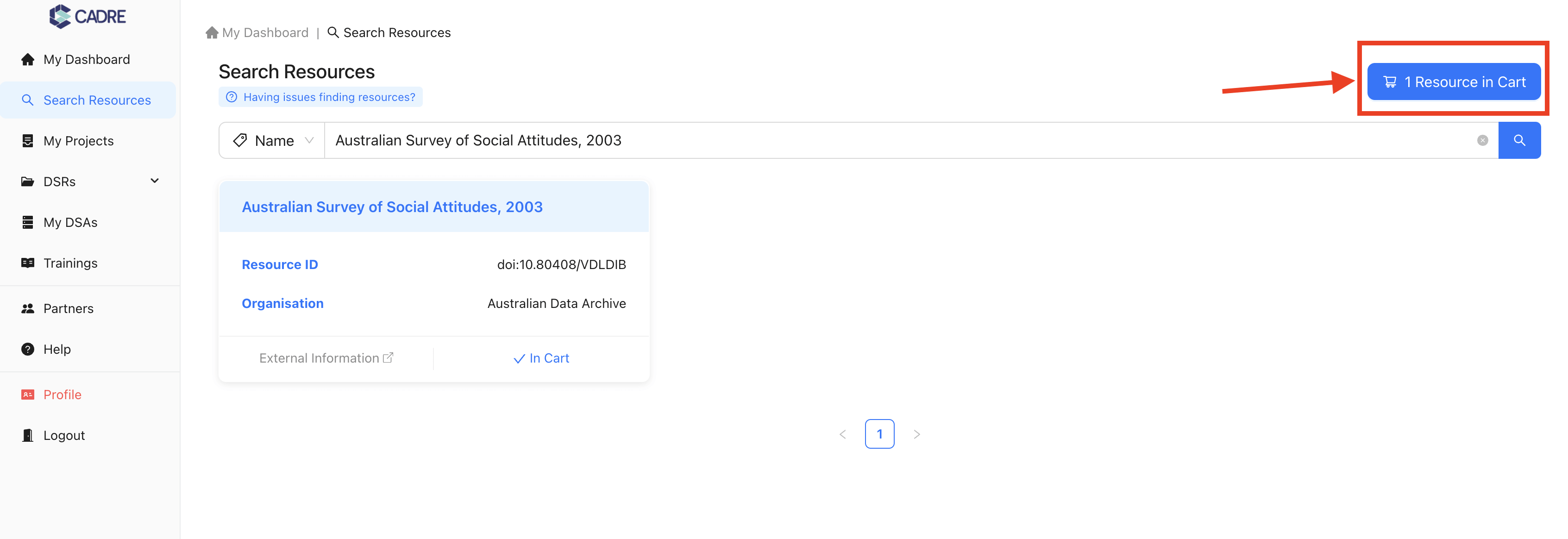
Click the blue arrow button to create a DSR for the given resource
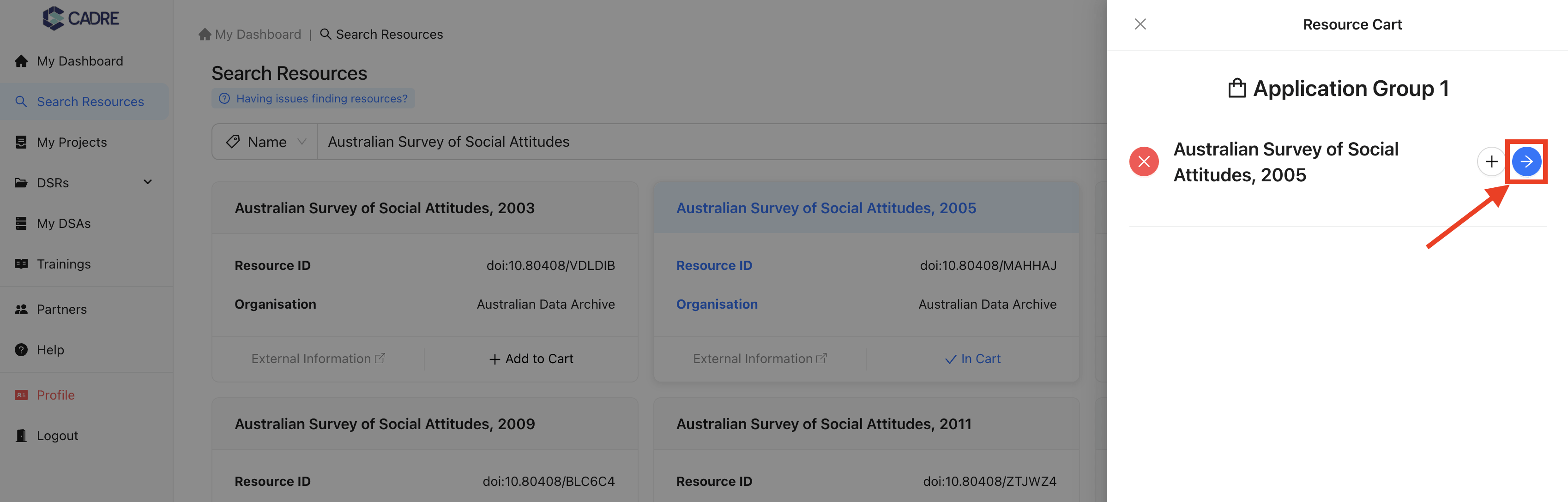
Navigated automatically to the view DSR
