Projects
Projects are not mandatory
Why Should I Use Projects?
Projects is an area of the platform that supports the centralisation of core information which may be reused across multiple DSRs. The information which you provide within the project is not only so you as a user do not have to repeat the same information over and over again, but the information may also be used by approvers when they review your application.
Projects can be created before, or during an application through the 'New Project' page or within your given DSR itself.
Creating a Project
Projects can be created in multiple ways
Navigate to the 'My Project' page and press the 'New Project' button

Fill out the 'New Project' form
Only the fields which have the 'Required' tag need to be filled out for submission but approvers may request and require more project information before approving a DSR.

Submit the completed form by pressing the 'Submit' button
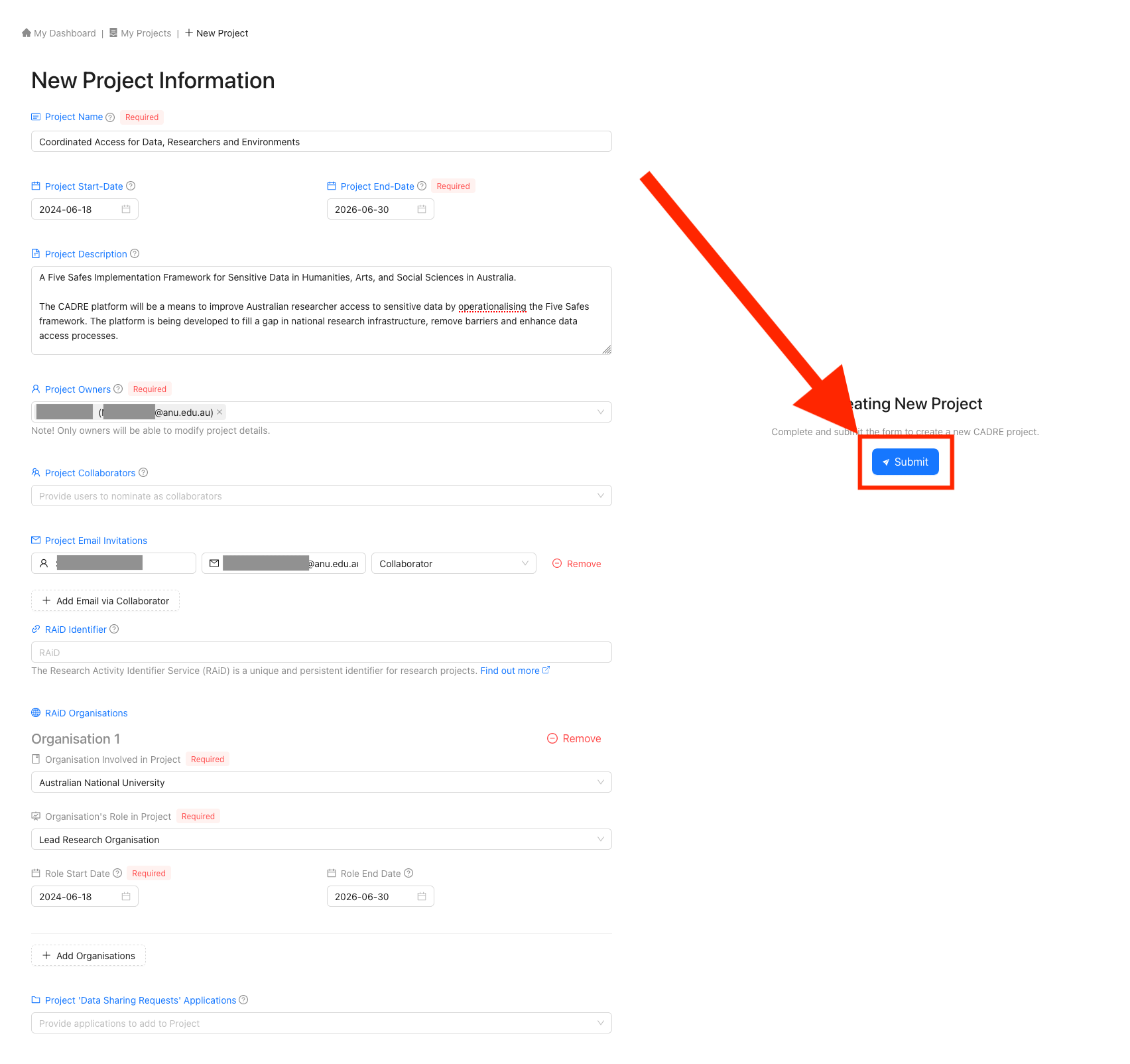
Viewing all Projects
All of your projects can be viewed in a tabular format on the 'My Projects' page or by pressing the 'My Projects' link on the navigation bar. Each row of the page contains the following information:
| Column | Description |
|---|---|
| Project ID | Unique identifier generated for each project |
| Project RAiD | (Optional) ARDC's unique persistent identifier |
| Project Name | The user defined name for the project |
| Number of Linked Applications | The total applications associated with the given project |
| End Date | The designated end date for the given project |
| Project Owner | The individual(s) with permission to modify the project's data |
| Collaborators | The total collaborators within the given project |
| Project Status | Describes the state of a given project |
At the end of each row, are three buttons. They do the following (from left-to-right):
| Action | Description |
|---|---|
| Edit | Will open the project to view and make changes to it (if an owner) |
| Pause/Enable | Will allow for disabling and re-enabling any project |
| Archive/Reopening | Will allow for archiving and reopening any project |
