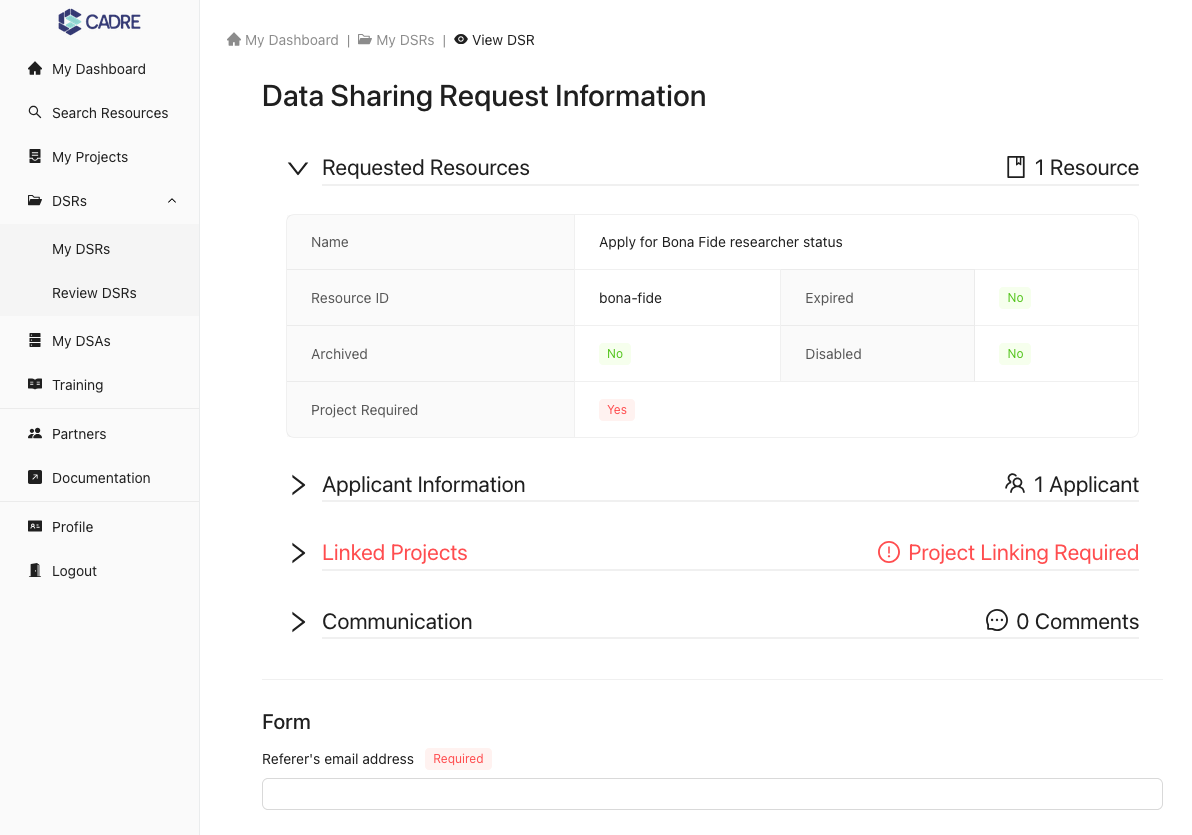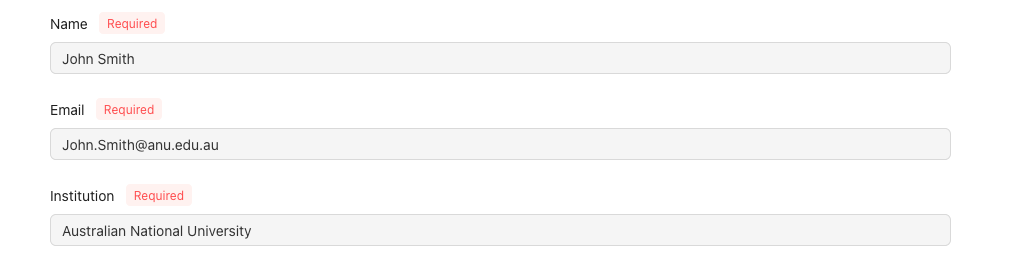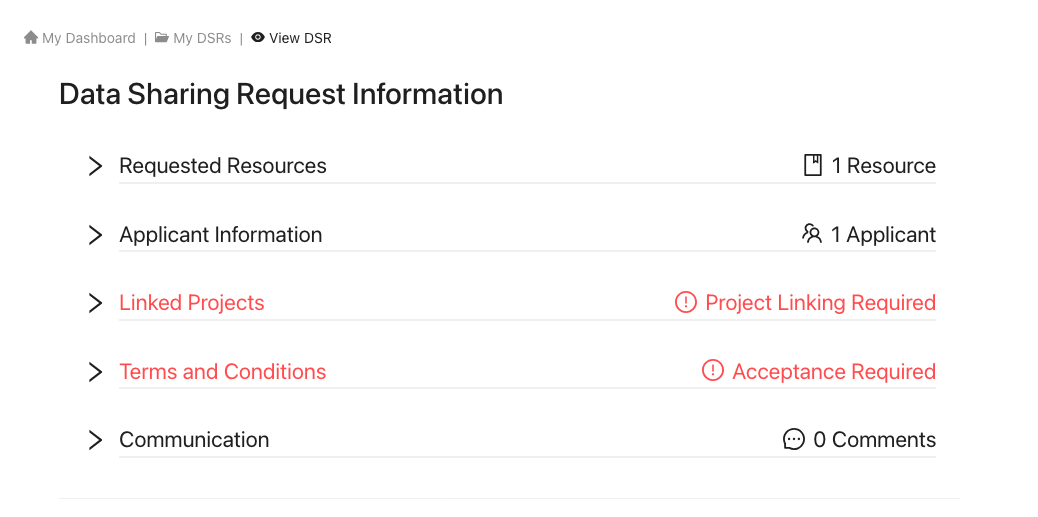Create components in CADRE/REMS
Background
CADRE is using the Resource Entitlement Management System (REMS) tool for managing access rights to resources. As explained in the previous developer guide sections, CADRE also runs a REMS frontend website. At the moment all administrative actions such as creating organisations, licences, workflows, forms, resources, and catalogue items are done using the REMS frontend service.
The functionality to create items within REMS remains the same, refer to the documentation within the forked REMS repository for a guide on how to add resources. The eventual goal will be to include all of this functionality into the main application in the future release of CADRE v2.0.0. Within this page, we note the exception cases where additional set-up is required for intended funcitonality on CADRE.
Autofill DSR Fields
Certain form fields within CADRE can be autofilled by the application itself, but this autofill feature requires additional configuration when creating the form and the form elements themselves. Once correctly set-up, metadata will tell the CADRE frontend to trigger the autofilling of form elements with the desired information.
Autofill Form Fields Example
Currently, the supported autofill fields are restricted to only autofilling with the user's 'Name', 'Email', and 'Institution'.
See the example below for how the autofilled fields will look.
Create a new form on the hosted REMS instance
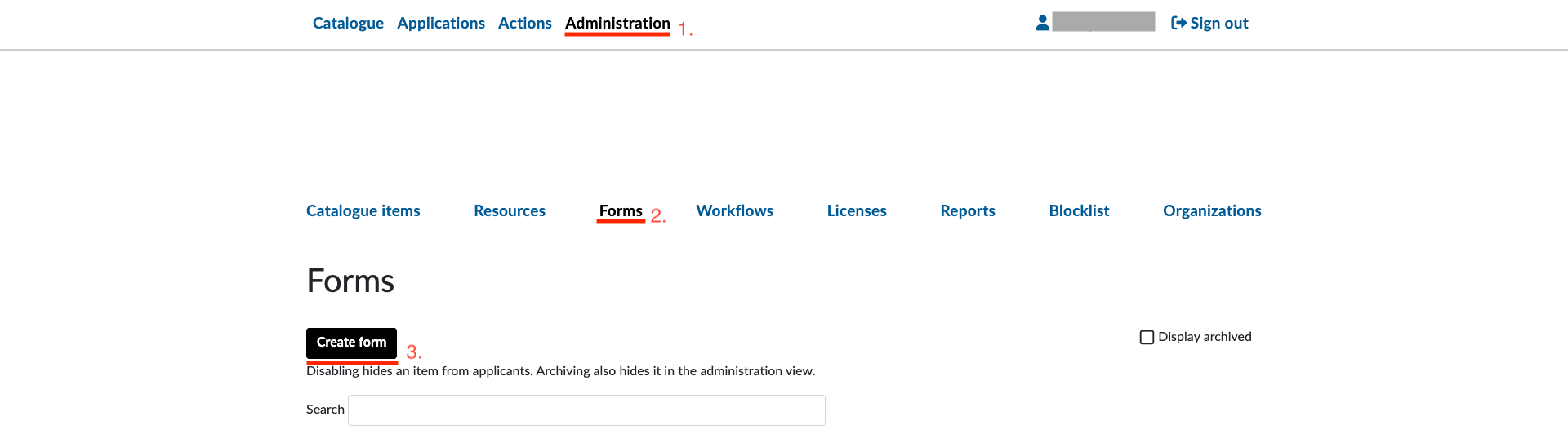
Create a form field
Warning!
The fields to be populated by the user's name and by the user's institution must be of type 'Text Field'.
The field to be populated with the user's email address must be of type 'Email Address'.

Set the field id as an allowlisted identifier to enable autofilling
Allowlist Identifier Information
To ensure that the form autofills with the given user's 'Name', 'Email', and 'Insitution', provide the following field id's as labels (case-insensitive):
- fldName => autofill with the user's name
- fldEmail => autofill with the user's email
- fldInstitution => autofill with the user's insitution
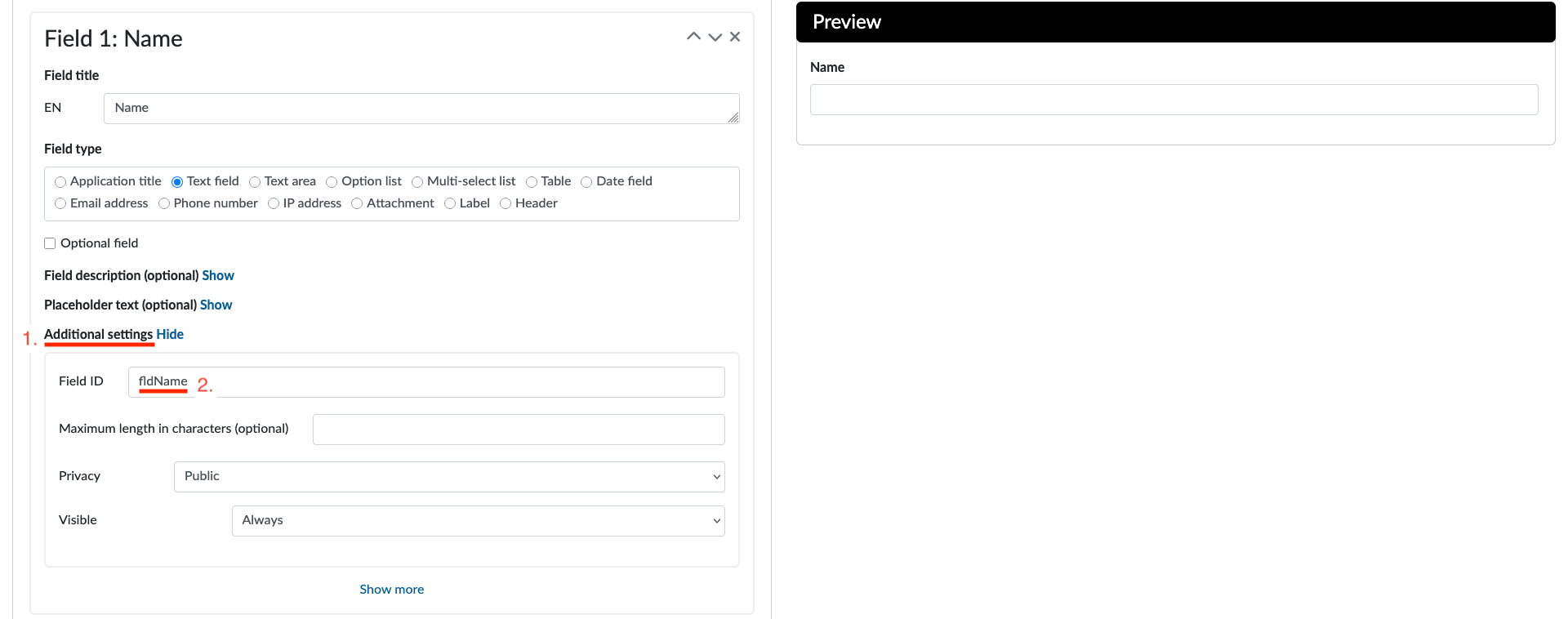
After saving the form and adding it to a catalogue item, requesting the said catalogue item in CADRE will have autofilling form fields
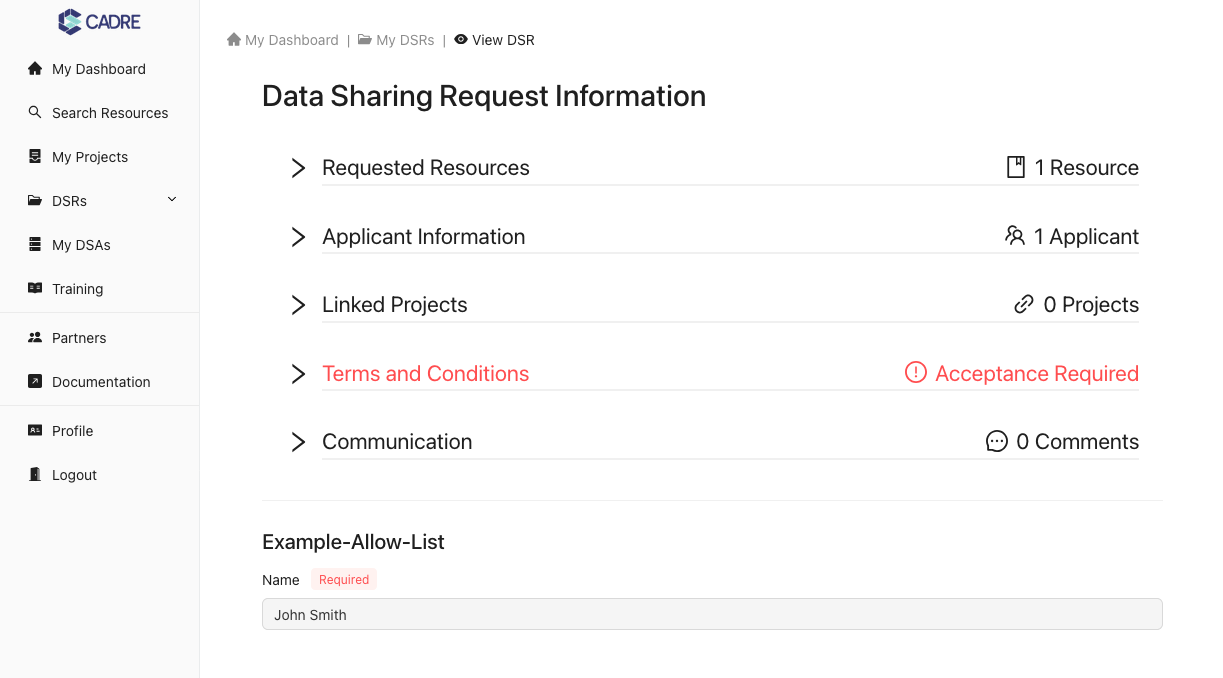
Set DSRs to Require Projects
CADRE uses the REMS categories for resources to check if a project is required by the organisation before allowing submission of the form. Within this section, we'll show how to create the 'Project Required' category and how to add it to a catalogue item so it can then be reflected on the CADRE frontend.
Required Project Linking Example
When a Data Sharing Request (DSR) requires project linking, the 'Linking Projects' expander will be highlighted in red and will display a warning.
Check that the 'Project Required' category exists under manage categories
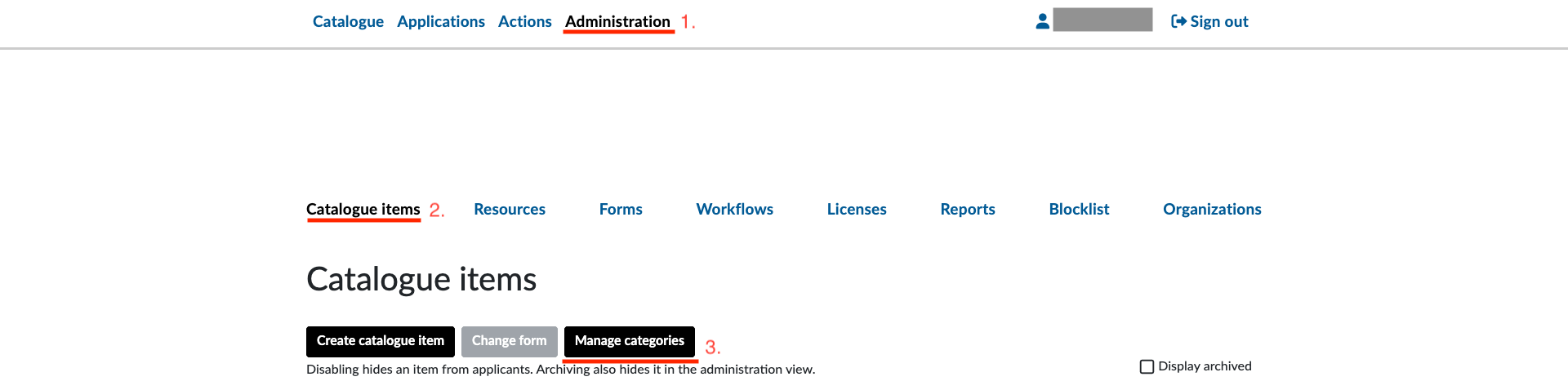
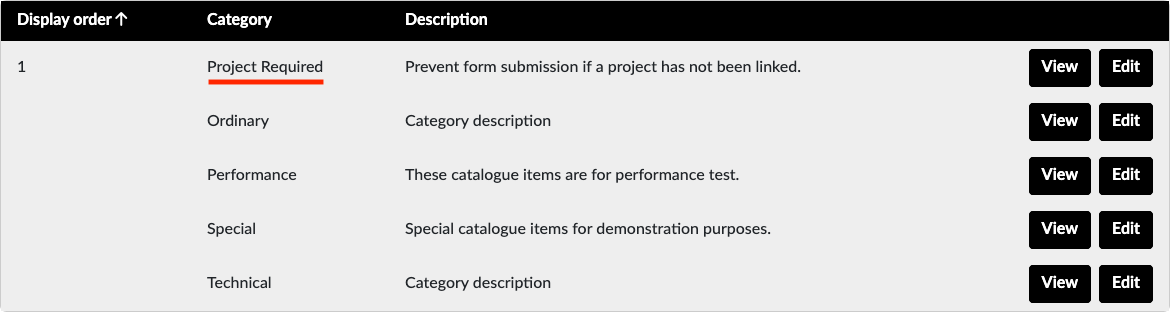
[Optional] Create the 'Project Required' category
Warning!
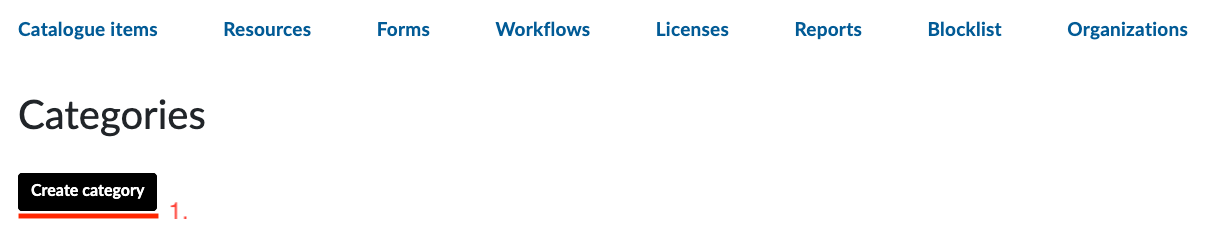
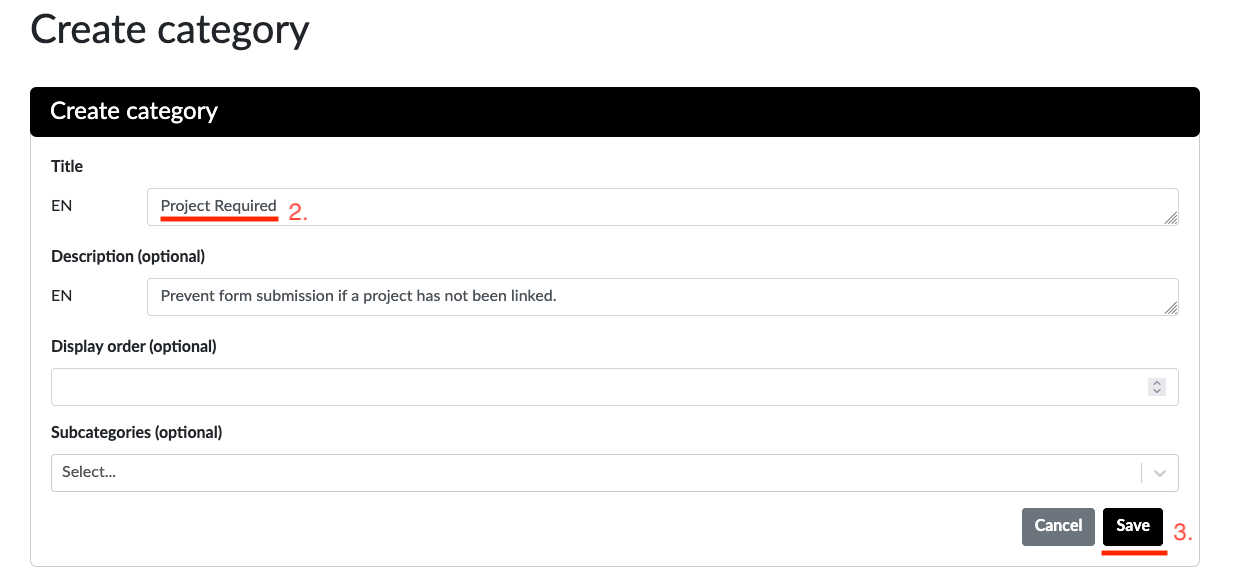
Add the category to a catalogue item
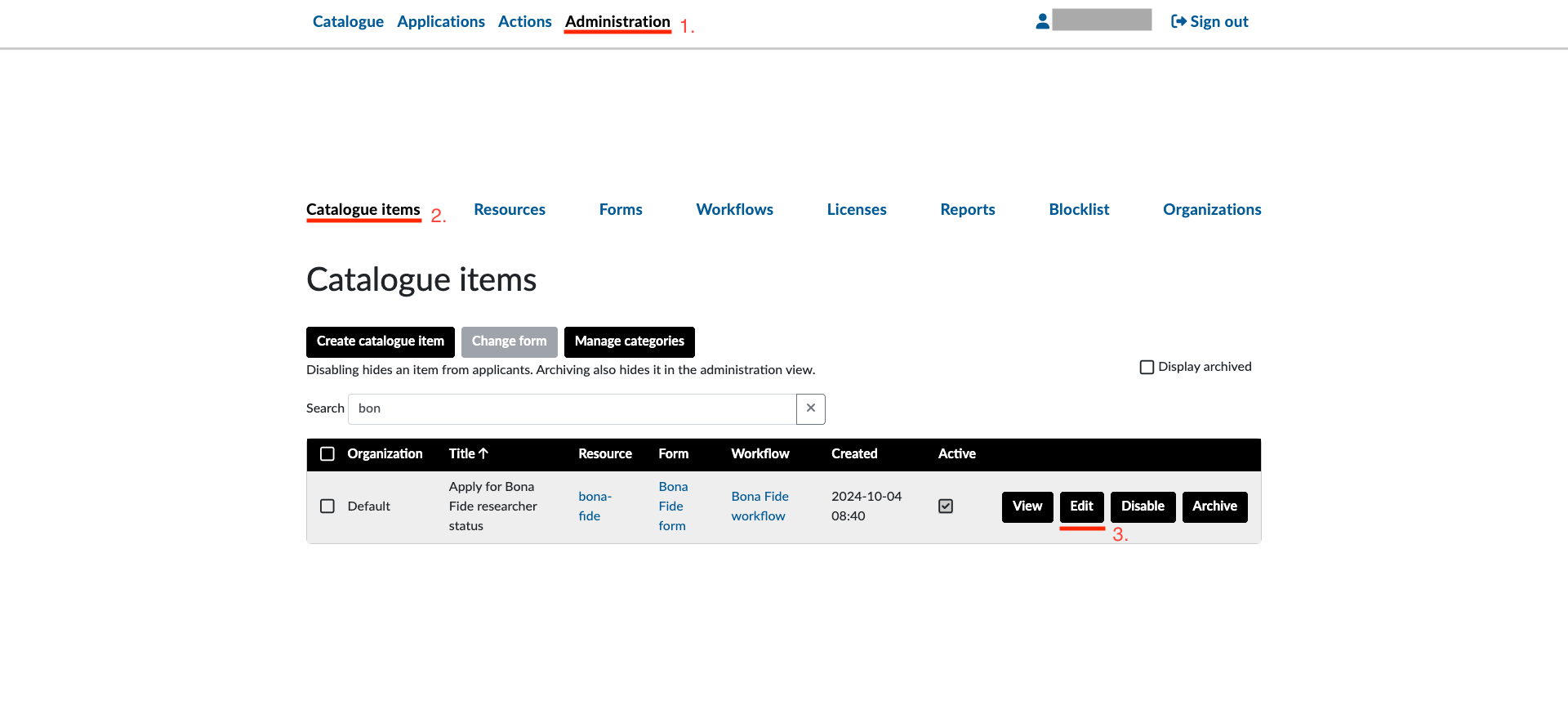

Request resource to confirm that it requires project linking before submission